Twitter Setup
To use Twitter integration you need to add API Keys from Twitter.
Requirements
Signup
You will need to setup an account for the developer portal.
Once you are setup you will be given a default project and default app.
You need to setup authentication. Go to the app page and click “Setup”
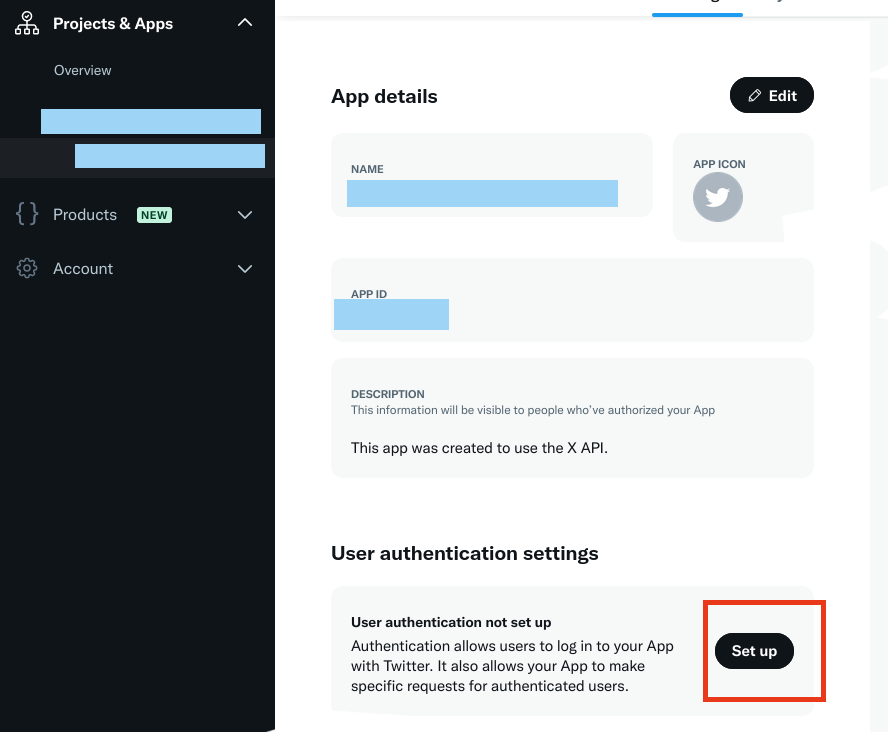
Setup
You will be presented with this page:

You must be setup as above.
- Read and Write
- Web App
- Callback url must be in the format dashboard.YOUR_DOMAIN/integrations/twittertoken
The rest of the fields are up to you.
When you submit that form you will be given credentials.

Then you need to use these values to create your secret:
Replace these values in the below command
- YOUR_CLIENT_ID
- YOUR_CLIENT_SECRET
- YOUR_REGION
aws secretsmanager create-secret \
--secret-string '{"clientid":"YOUR_CLIENT_ID","clientsecret":"YOUR_CLIENT_SECRET"}' \
--name heron/integrations/twitter \
--region YOUR_REGION
You are now setup for Twitter.
